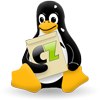CUDA-Z
About
This program was born as a parody of another Z-utilities such as CPU-Z and GPU-Z. CUDA-Z shows some basic information about CUDA-enabled GPUs and GPGPUs. It works with nVIDIA Geforce, Quadro and Tesla cards, ION chipsets.
CUDA-Z shows following information:
- Installed CUDA driver and dll version.
- GPU core capabilities.
- Integer and float point calculation performance.
- Performance of double-precision operations if GPU is capable.
- memory size and bandwidth.
This program also exports collected information to HTML format and plain text file.
This software is distributed under the terms of the GNU General Public License Version 3. So, feel free to redistribute and modify it under the GPL conditions.
Windows
Windows notes:
CUDA-Z is known to not function with default Microsoft driver for nVIDIA chips.
User must install official driver for nVIDIA products to run CUDA-Z.
It's strongly recommended to update your Windows regularly and use anti-virus software to prevent data loses and system performance degradation.
Linux
Linux notes:
CUDA-Z is known not to function with 3rd-party linux driver for nVIDIA chips.
You can download the official driver from nVIDIA website if your distribution is not equipped with proper driver.
Please keep in mind you can now use a 64-bit build of CUDA-Z on your x86_64 Linux to avoid 32-bit libraries installation. If you still want to use 32-bit build of CUDA-Z on your x86_64 Linux please refer to this post for more information.
Mac OSX
Mac OSX notes:
CUDA-Z runs in Mac OSX 10.8 and later.
Macs a shipped with proper Geforce driver but CUDA driver is not, so CUDA-Z additionally requires special CUDA Drivers for MacOS being installed in the system.
As far as CUDA 6.0+ supports only Mac OSX 10.8 and later the new version of CUDA-Z is not able to run under Mac OSX 10.6. For those who runs earlier versions on their Mac's it's recommended to use CUDA-Z 0.6.163 instead.
Please note that CUDA-Z for Mac OSX is in bata stage now and is not acquires heavy testing.
News
2015.07.31: Release 0.10.251 is out
Mainstream release.
- CUDA run-time 6.5;
- Add export to clipboard;
- 64-bit integer performance test;
- Improved missing CUDA error messages;
- Support of new hardware;
- Separate 32 and 64-bit builds for Windows and Linux platforms;
- Minor fixes and improvements
2014.12.05: Release 0.9.231 is out
Mainstream release.
- CUDA run-time 6.0;
- Fix potential memory leak (Bug: 19);
- New build environment is used for Mac OSX version;
- Fix performance test to reach it's peak on CUDA SM 2.x devices (Bug: 20);
- Better support of some new CUDA devices;
- Minor fixes and improvements
2013.11.22: Release 0.8.207 is out
Mainstream release.
- CUDA run-time 5.5 in use.
- Fix search of CUDA library in Linux (Bug: 16).
- Use static CUDART and UPX to reduce a package size.
- Minor fixes and improvements.
2013.10.02: Release 0.7.189 is out
Hotfix release for GTX TITAN.
- Fix performance display for GTX TITAN (Bug: 15).
2013.05.11: Release 0.7.184 is out
Hotfix release for Mac OSX.
2013.05.02: Release 0.7.181 is out
Mainstream release.
- Better support of Windows 8.
- Number of fixes for Linux and MacOSX.
- Multiple bugfixes for all platforms.
- Use CUDA SDK 5.0+.
- Add GK11x support.
2012.10.19: Release 0.6.169 is out
Hotfix release for Linux.
- Fix ~/tmp removal on linux (Bug: 11).
2012.10.14: Release 0.6.163 is out
Mainstream release.
- Add new Heavy Load Test Mode. The CUDA test will run on all multiprocessors.
- Fix big total memory size bug (Bug: 6).
- Fix host to device bandwidth calculation (Bug: 10).
- Several graphic updates.
- Add driver and runtime version readout.
- Add new informations.
- Add MacOSX release.
- Use IEC 60027 prefixes for memory sizes and other 2^10-based value.
- Use perl instead of GNU tools for SVN build generation.
- Use of CUDA Toolkit 4.2.
- Multiple bugfixes.
Support
FAQ
Q: What should I do if CUDA-Z finds no CUDA?
A: Either you have no supported nVIDIA hardware or not supported OS or you have no proper driver installed. First check if your hardware is CUDA-enabled. If the hardware is OK, try to update your driver. It might be you have either limited nVIDIA driver or 3rd-party driver that not capable to run CUDA code.
Q: Ooooooops! CUDA-Z crashes.
A: Report a bug. I'll take care of it as fast as I can.
Q: I have a question...
A: Ask it in the forum. You are always welcome! :-)
Q: Gimme code!
A: Check downloads area and SVN repository... Choose the way you like!